We've added some new options that give you more flexibility when creating cards for your team. All of our card designs now support player, team, and coach cards, and you can choose between three different layouts for the back of each card.
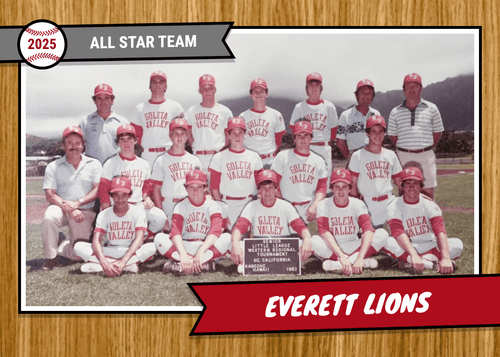
Team and Coach Cards
Every card design now includes variants for team cards and coach cards, in addition to our standard player cards. Team cards are landscape-format, and designed for group photos and rosters that capture an entire team. Coach cards are similar to the player card and let you include banner text on the front of the card (such as "Coach") and their full title (such as "Head Coach") on the back.
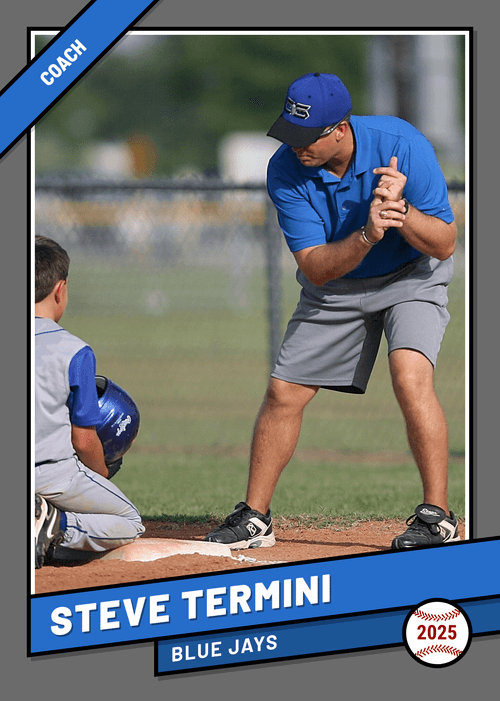
Card Back Layout Options
You can now choose the layout you want on the back of each card. There are several options depending on the card type, and you can pick different layouts for different cards within the same project.
Roster Layout
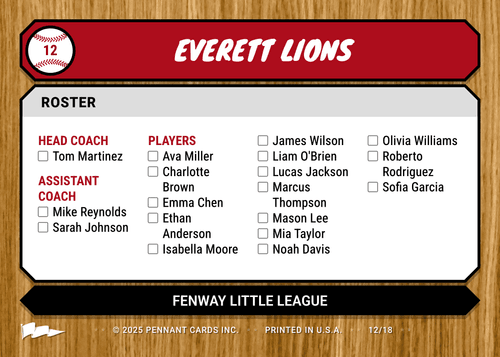
Our roster layout is automatically generated. It shows the full team roster on the back of the card, including coaches. The roster is automatically grouped as well. This is useful for team cards, but you can use it on coach cards as well. Players get a record of who they played with that season.
Custom Text Layout

The custom text layout lets you add whatever text you want to the back of the card. This gives you complete
flexibility to include anything from a personal message, to season highlights, to team mottos. It's a good option for
coach cards where you might want to include a note of appreciation. We support basic text formatting as well, with **bold** and ***bold and italic***.
Stats Layout
The standard stats layout displays player questions and answers. You can customize which fields appear, whether that's baseball stats like batting average and home runs, or more personalized fields like favorite food and dream job.

Some of our card designs also support a "Did You Know?" section which shows custom facts for the sport you've selected - or you can add your own for each player.
How It Works
When you're editing a card in your project, you'll see an option to select the card type (player, team, or coach) and the back layout (roster, custom text, or stats). The preview updates immediately so you can see how your choices look before placing an order.
These additions don't change how pricing works or require any changes to existing projects. If you have a project that's already set up, those cards will continue to use their current settings, but you can change them if you want to.
If you have questions about these new options or suggestions for other features you'd like to see, email us at support@pennant.cards.